Lg Bypass Tool For Mac
New Samsung FRP Bypass Tool Download Free 2018
Samsung FRP lock or Samsung Google account verification is the latest android security feature developed by Google. If you are using any Gmail account on the device then it will ask to verify Google account mail ID and password which you were using on that same device [After Factory reset]. User can put the correct mail ID and password to unlock FRP lock on Samsung phone but what if you forget the Google account credentials.
- LG Flash Tool is the best KDZ software for any kind of LG smartphone. Also Android rooting brings little bit risk to your device. Also Android rooting brings little bit risk to your device. A single mistake happens during the flashing process will cause to brick your device permanently.
- Remove Factory Reset Protection on Android device – Bypass FRP How to bypass the Google account by using the FRP Tool Unlocker Application. This additional protection for Android phones was introduced with version 5.1 Lollipop of Android and is called “Factory Reset Protection FRP”, in order to help users keep all their data protected.
ICloud remover is a small tool but powerful features. ICloud remover/unlock/bypass tool allow you to unlock iCloud activation yourself. This awesome tool softwa iCloud Remover (Unlocker/Bypass) Tool Latest Version Free Download For Windows/Mac.
On that condition, you have to unlock Samsung Phone using Samsung frp bypass tool or tricks.
Important Points About Samsung FRP Lock
There are so many Samsung frp unlock toolsand Samsung frp bypass tricks are available on on internet. But the basic problem is that FRP bypass trick can’t be same forever. Every time Google patched that trick in their new security patch. For example, in starting user can use Samsung Frp bypass apk, Sidesync and oTG method. But now, all the tricks are expired and can’t help you with latest android version & security patch level.

FRP bypass tricks and method can be different for different device according to model number and their android version. So use universal Samsung FRP bypass tool to remove Samsung FRP.
For this purpose we published many videos and articles with different android versions & security patch level.
You may check them from below link. May be it will help you to unlock FRP On Samsung android phone.
So you can try the above different Samsung FRP unlock ticks & tools. Otherwise, continue the video and see how it’s easy to bypass Samsung FRP lock using Samsung FRP bypass tool? No need to worry about your Samsung version and security patch level. This amazing FRP tool is enough to unlock Samsung FRP lock 2018 without any extra effort.
The Samsung FRP remover tool which we are going to share with you is the Octopus Samsung FRP Unlocker Tool. Octopus FRP bypass tool for Samsung is an universal tool for all Samsung phones.
Method To Use Samsung FRP Bypass Tool 2018 [GUIDE]
As we all know, we can perform factory reset through the phone recovery to unlock pattern lock, PIN password and fingerprint lock. But after reset, device will stuck on Google account verification screen to enter correct account detail.
So if you don’t know what was the Gmai ID and password on the device, then follow the below instructions to unlock Samsung FRP lock using Samsung FRP unlock tool.
Please Note- You can’t bypass Samsung FRP without losing data.
- You have to use pc or laptop to use Samsung FRP bypass tool 2018.
- Octopus Samsung frp removal tool supports almost all Samsung Smartphones.
- Samsung frp bypass tool supports all security patch level including 2018 patch.
Download Samsung FRP Bypass Tool Software
Octopus Samsung frp bypass tool supports almost all Samsung smartphone & feature phones including latest android phone like Samsung Galaxy J5, Samsung S6/S6 edge, Samsung S7 / S7 edge etc. But it’s a free version of Octopus software, so it may possible some models are not listed.
Instructions To Remove Samsung Google Account Verification
Step01Reset Device
- First off all factory reset from recovery.
Step02 Boot Phone Into Odin Mode
- After factory reset, boot device into Odin Mode or Downloading Mode using key combination.
- Power off >> Press & hold volume down + power key + home key together at the same time.
- As you see the warning message, press volume up key to continue.
- Done!!! device should be into downloading mode. See below screenshot.
- Now connect the FRP locked Samsung phone with pc via USB cable. [Samsung USB drivers will start to install automatically]
Lg Bypass Tool V1.0.3
Please Note: Samsung USB driver installation is must. So you can install Samsung USB drivers manually.
How To Remove Samsung FRP Lock Using Octopus Software
Step03 Setup Free Samsung Octopus Tool
Now it’s the time to setup Octopus software on windows pc.
- First of all, extract the downloaded free octopus Samsung frp bypass software zip file.
- Run 6.5 [Installer].exe file and install the software by following the simple instructions.
- Next, copy the Octoplus Samsung software version 1.6.5 [loader].exe file and transfer it into Octopus software installation location. [Choose overwrite option at the time of transfer]
- Now run “Octoplus Samsung software version 1.6.5 [loader].exe” file as administrator from the same folder and launch it.
Step04 Apply The Samsung FRP Bypass Method Using tool
- After successful installation, go to Phone Model section and select model number of the device. [From Drop Down List]
- Navigate to “Action Tab”, simply click on “reset FRP” option. [Make sure you have selected the correct model number]
- A new Pop-up window will be appear in front of you to enable adb or USB debugging. Just allow it, if already not enabled.
- Check log section, there will be a message in the end: Searching for the phone (Waiting for ADB device.). Click to cancel >> go to “Action” tab >> Reset FRP/ Reactivations
- Again a new pop-up will appear with new message: Reset FRP/Reactivations Lock operation for Samsung….
- Hit on “Yes” option to continue the frp bypass process. Just wait for few minutes and frp lock will remove automatically.
- ALL Done!!! Unplug the device from pc and wait to reboot it normally. Don’t try to apply force reboot.
- Now setup the device without Gmail ID and password that means no need to enter Google account credentials.
This octopus Samsung frp bypass tool is a free version to use. So it may possible, some models are not included in free Octopus software version. In case your device is not listed in supportable model list then you have to buy its premium version or move to another free Samsung Factory reset protection bypass trick 2018.
Alternative Paid Samsung FRP Bypass Online Solution
In case above method is not working for you or your own Samsung model is not listed in supporting models list then you may try the online Samsung frp bypass method. Just pay little amount to unlock your device.
Additional Samsung FRP Bypass APk & Tools
Here we are listing some important apk & tools, those can be used in different Samsung frp bypass methods.
Direct download links of Samsung FRP unlocker tools and Apk
Bypass Any Samsung FRP Lock Apk [Samsung FRP Bypass APK]
Samsung FRP Bypass Apk [NEW]
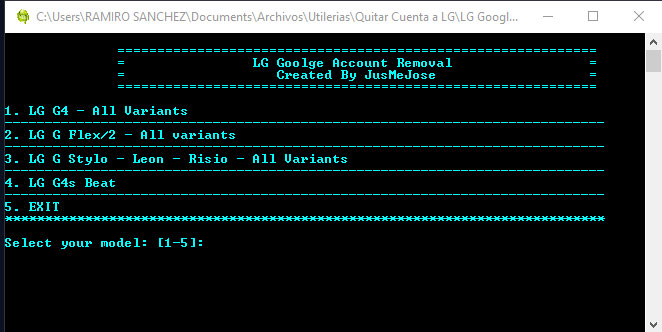
Other FRP Unlock Solution [Different Devices]
Summery
If you try to see there is so many other Samsung frp bypass tools and tricks are available online. You may try them one by one but it’s really very hard to find a working and tested frp bypass method for your own Samsung model.
On that case, Octopus software can be a good and effortless Samsung frp bypass method. Octopus software is one of the best Samsung repairing tool, which you can use for different tasks like flashing, frp bypass, read & write and IMEI repairing etc.
One more thing, one trick can’t be a solution for all problems. Same as it’s not necessary that Octopus support the all Samsung phones. Check support list of the software and go ahead to unlock Samsung FRP lock.
I am Jagmohan Singh NegiA Tech Enthusiastic Person. I always want to explore something new and experiment on Android Smartphones, here on 99mediasector.com i share solutions of Latest Android Bugs and Their Fixes, Latest Android launches, and How-to-Type Solutions for All Android Smartphones.
Topics▼
| Formats▼
| Typefaces▼
|
Ouch, something broke. Please send us an email and let us know what you were doing when this error occurred. We will fix it as soon as possible. Sorry for any inconvenience caused.
Mac Changing Tool For Windows 10
Apple now supports Windows 10 in Boot Camp. If you have Windows 7 or 8.1 installed on a Mac, you can take advantage of the free upgrade offer and get Windows 10. Just ensure you’ve updated your Apple software first.
System Specs: OS: Windows 10, Network Adapter: Intel(R) Dual Band Wireless-AC 3160 I wish to change my MAC address on this computer, and I looked online for help. They said go into the device manager settings, go to properties for the network adapter I use, and go into the advanced tab to find address. To change the MAC address of any network adapter, select and hit the ‘Change MAC’ button. Here you can enter the new MAC address, or also you can choose on by pressing randomise button. This freeware tool also offers to restore the default MAC address.
If you’d like to perform a clean install of Windows 10, you can do that in the future after taking advantage of the free upgrade once. You’ll be able to install Windows 10 on that same Mac in the future. Or, you can install it with a new Windows 10 product key.
What You’ll Need
Before you get started, here’s what you’ll need:
- A supported Mac: In general, you’ll need a Mac made in mid 2012 or later to run Windows 10 Apple provides a list of officially supported Mac.
- Windows 7 Service Pack 1 or Windows 8.1, if you’re upgrading: If you have the original version of Windows 7 or Windows 8 installed, you can upgrade to Windows 7 Service Pack 1 or Windows 8.1 for free from within Windows. You’ll then be eligible for the free upgrade.
- A 64-bit edition of Windows: Boot Camp only supports 64-bit versions of Windows 10. If you’re installing Windows 10 from scratch, you’ll need the 64-bit edition of Windows 10. If you’re upgrading an existing Windows system, you’ll have to upgrade from the 64-bit edition of Windows 7 or 8.1. If you have a 32-bit version of Windows 7 or 8.1 installed, you’ll need to install the 32-bit version first to take advantage of the free upgrade.
- An authorized Mac or Windows 10 product key, if you’re clean-installing: If you’re installing Windows 10 for the first time, you’ll need a Windows 10 product key. if you’re installing Windows 10 on a Mac that’s already taken advantage of the Windows 10 upgrade offer, you can just install Windows 10 fresh and it will activate with Microsoft.
Prepare Your Mac’s Software
Apple recommends you have the latest software updates before doing this. To do this, boot your Mac into the OS X system, log in, and open the App Store app. Select the Updates tab and ensure you have the latest version of Mac OS X and your Mac’s firmware. Install any available updates.
Next, boot into Windows and launch the Apple Software Update application. Install any available updates from here, too.
Upgrade to Windows 10 in Boot Camp
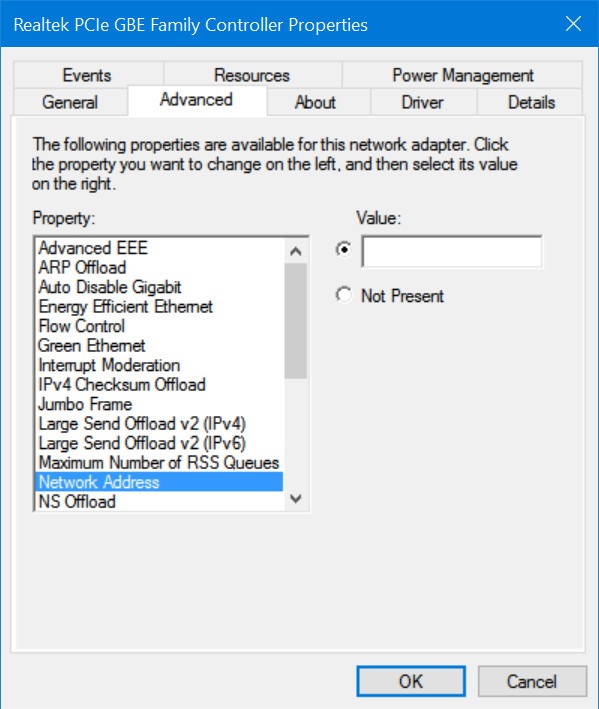
RELATED:How to Upgrade from Windows 7 or 8 to Windows 10 (Right Now)
Download the Windows 10 media creation tool from Microsoft and launch it. Select “Upgrade this PC” to upgrade your current Windows installation to Windows 10. Go through the process normally, as if you were upgrading to Windows 10 on a typical PC.
The upgrade process registers your Mac’s hardware with Microsoft. Microsoft will register your Mac’s hardware and grant it a free license. You’ll be able to clean-install Windows 10 on that specific Mac in the future. You must perform an upgrade install to gain your free Windows 10 license before you can perform a clean install.
If your Mac reboots to Mac OS X, restart it, hold the Option key while it boots to launch the Startup Manager, and select the Windows option.
After upgrading to Windows 10, open the Apple Software Update application again and install any other available updates. Everything should work normally.
Install Windows 10 in Boot Camp
If you’ve previously upgraded to Windows 10 once, your Mac’s hardware has been registered with Microsoft and you can perform a clean-install of Windows 10 on that specific hardware. You won’t have a product key, but it will automatically activate itself. Just go through the Windows 10 installation process normally and skip entering a product key. After it’s completely installed, Windows 10 will activate itself online with Microsoft.
If you just have a Windows 7, 8, or 8.1 license and you haven’t performed a Windows 10 upgrade on that particular Mac yet, you’ll need to install Windows 7, 8, or 8.1 and upgrade to Windows 10 from there. In the future, you’ll be allowed to clean-install Windows 10 on that Mac.
If you’ve purchased a new copy of Windows 10 for use on your Mac, you’ll have a product key you can enter while installing Windows 10.
Installing Windows 10 in this way is the same as installing any other version of Windows on a Mac. Use the Boot Camp wizard to create Windows 10 installation media, partition your hard drive, and start installing Windows.
You can download a Windows 10 ISO file directly from Microsoft for the Boot Camp wizard. You’ll need a legitimate Windows 10 product key or a Mac that you’ve previously upgraded to Windows 10 by taking advantage of the free upgrade offer to do this.
You could also install Windows 10 in a virtual machine program like Parallels Desktop, VMware Fusion, or VirtualBox. If you already have a legitimate copy of Windows 7 or 8.1 running in a virtual machine, download the media creation tool inside the virtual machine to upgrade to Windows 10 for free. If you have a new Windows 10 license, you can install Windows 10 like you would any other edition of Windows in the virtual machine.
Image Credit: DobaKung on Flickr
READ NEXT- › What Can I Do with My Old iPhone?
- › How to Stream UFC 242 Khabib vs. Poirier Live Online
- › Free Download: Microsoft’s PowerToys for Windows 10
- › How to Overclock Your Computer’s RAM
- › What’s New in Chrome 77, Arriving September 10
I tried to change the default text EDITING tool from notepad to notepad++, but for whatever reason it doesn't work.Note, that I DON'T want to make notepad++ the default program to open these kind of files. Thats a different issue. I want it to open when you rightclick a .txt file and click on 'edit'.
I've written a little .reg file
The .reg file works alright, the value is changed. However, when rightclicking a .txt file and clicking 'edit', instead of opening the file in notepad++, Windows just opens the file dialog, asking me whether I want to continue opening this type of file with Notepad++ (which is already preselected).
What do I do wrong, how can I resolve this issue?
Burgi2 Answers
Solved the issue myself. Turned out you have to change the key in
Chrome Cleanup Tool For Windows 10
To clarify, mine worked when I changed this Windows registry key:
From:
To:
Note, my Notepad++ installation was from the Windows Store, and I suspect the last portion of the path might differ on a different Windows 10 machine.
Windows Change Mac Address
I found the exact path for Notepad++.exe by going to Windows task manager, right clicking the Notepad++ item, then selecting 'Open File Location'
Hope that helps someone

Not the answer you're looking for? Browse other questions tagged windows-10notepad++text-editors or ask your own question.
Best Mysql Tool For Mac Os
Git ui tool for mac. The *easiest GIT client and most optimized for Mac OS X in my opinion is probably Tower. Its not the most powerful but the interface is the easiest to use. Another one i like is git-gui. Git comes with built-in GUI tools for committing and browsing (), but there are several third-party tools for users looking for platform-specific experience.If you want to add another GUI tool to this list, just follow the instructions. All Windows Mac Linux Android iOS.
When I switched to the Mac platform (quite recently) I simply took all the web development software I used over to the Mac OS X. Most of it was cross-platform and I was familiar with it so it made perfect sense. To some degree. As an ex-Windows user I didn’t realise that the UI on the Mac is quite different from the Windows one, both visually and usability-wise. This makes user interfaces of software originally written for Windows really awkward to use. I decided to look for more native and free alternatives to my PHP development apps.
DbForge Studio for MySQL, Navicat for MySQL, and HeidiSQL are probably your best bets out of the 15 options considered. 'Query profiler' is the primary reason people pick dbForge Studio for MySQL over the competition. MySQL GUI Tools 5.0r12 - Administration tools for MySQL. Download the latest versions of the best Mac apps at safe and trusted MacUpdate Download, install, or update MySQL GUI Tools for Mac from MacUpdate.
Having tried several packages in each category, here is what I found to be the best. Best PHP IDE for Mac OS X I have been a long-standing fan of Eclipse PDT. I always liked how complete the feature set of it was. However, Eclipse really feels sluggish and ugly on a Mac. That’s why I tried, which looks native (althouth also Java-based) and is soo much faster than Eclipse.
It also has as a more back-to-basics approach to the UI while maintaining quite a rich feature set at the same time. Best MySQL management tool for Mac OS X Although I use PHPMyAdmin daily I realised that a good desktop application for managing MySQL is still a better tool for the job. Having tested a few of them I decided to go with, whose interface is simple and powerful at the same time allowing for inline data editing and simple column creation. It also allows you to connect through an SSH tunnel, which is particularly handy for remote databases. Best LAMP stack for Mac OS X is the king of local LAMP stacks on MacOS, hands down.

Best Database For Mac Os
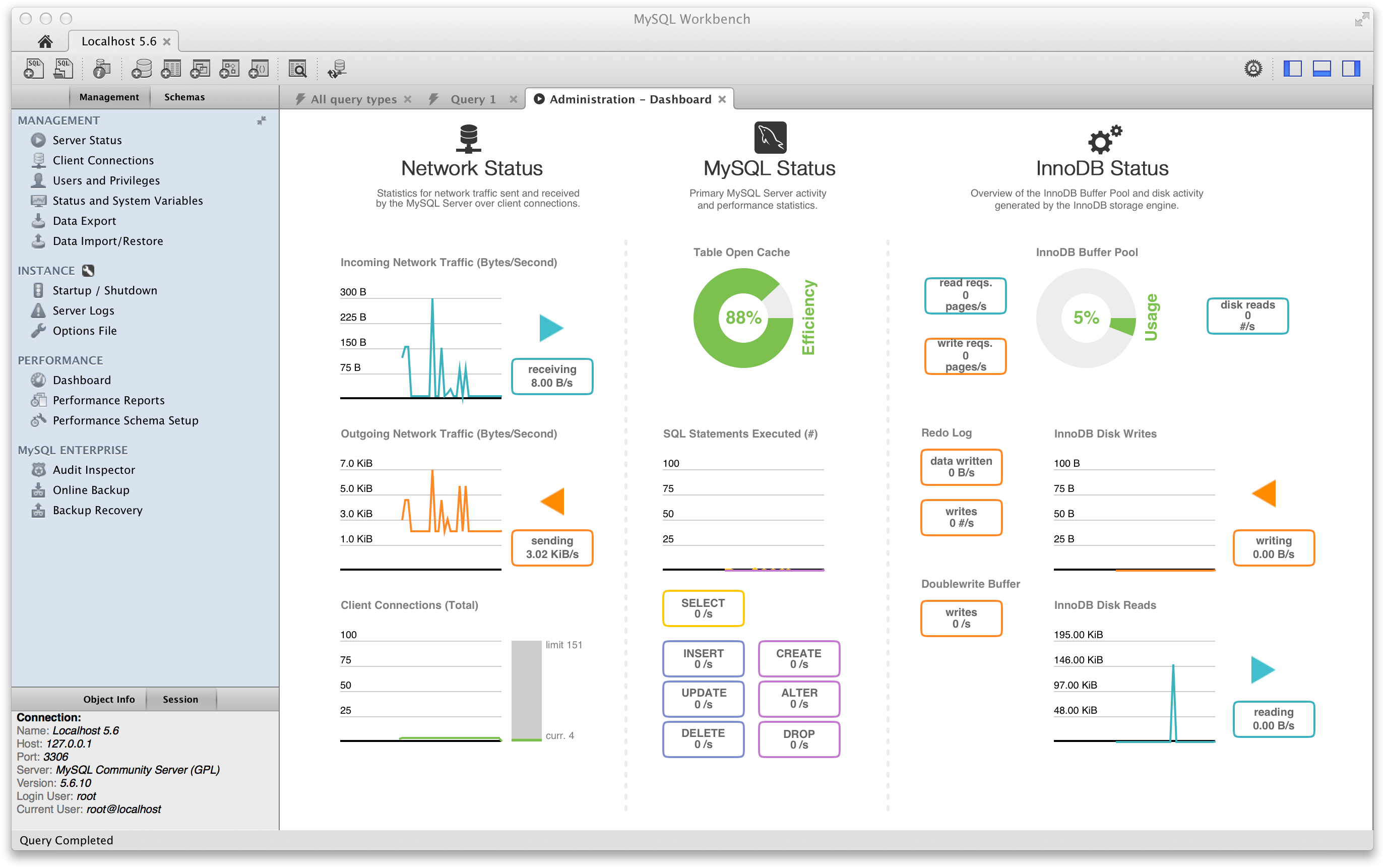
Although quite a simple app it gives you everything you need to run you local server set up. It’s a bit of a shame that the option to create virtual hosts costs money. Free backup tool for mac. Paint tool for mac and pc. One of the drawbacks of MAMP is that if you want to run Apache on port 80 it will ask you for you password every time you run it (annoying). Fortunately you can avoid that by, which stores MAMPs password in your Keychain.
These are my favourite applications. What are yours? I’ve never understood why Mac users go for such sluggish and bloated software like Eclipse or NetBeans. What’s wrong with running something native, intuitive and relatively lightweight such as Coda or TextMate?
I guess it all depends on your needs, but really, these Java apps give me stomach cramps. They feel like apps that belong in the nineties, and on the Windows platform. I respect your preferences, but “best native web developer tools”? I beg to differ Sir.
I suspect that you may have yet to get used to the quality software that is available on the Mac platform. @Joris: Well, the reason is simple: features. The native editors you mentioned (you can’t really call them IDEs, to be honest) are not nearly as comprehensive as Eclipse or Netbeans.
Mac Mysql Client
If you work on a large PHP project, such as a with thousands of classes it’s really useful to have proper code completion. I don’t mean basic PHP functions but class names, methods and properties. Also, a class hierarchy view and project outline are things I use every day and are hard to find in simpler software like Coda.
Best Mysql Tool For Mac Os
Git ui tool for mac. The *easiest GIT client and most optimized for Mac OS X in my opinion is probably Tower. Its not the most powerful but the interface is the easiest to use. Another one i like is git-gui. Git comes with built-in GUI tools for committing and browsing (), but there are several third-party tools for users looking for platform-specific experience.If you want to add another GUI tool to this list, just follow the instructions. All Windows Mac Linux Android iOS.
When I switched to the Mac platform (quite recently) I simply took all the web development software I used over to the Mac OS X. Most of it was cross-platform and I was familiar with it so it made perfect sense. To some degree. As an ex-Windows user I didn’t realise that the UI on the Mac is quite different from the Windows one, both visually and usability-wise. This makes user interfaces of software originally written for Windows really awkward to use. I decided to look for more native and free alternatives to my PHP development apps.
DbForge Studio for MySQL, Navicat for MySQL, and HeidiSQL are probably your best bets out of the 15 options considered. 'Query profiler' is the primary reason people pick dbForge Studio for MySQL over the competition. MySQL GUI Tools 5.0r12 - Administration tools for MySQL. Download the latest versions of the best Mac apps at safe and trusted MacUpdate Download, install, or update MySQL GUI Tools for Mac from MacUpdate.
Having tried several packages in each category, here is what I found to be the best. Best PHP IDE for Mac OS X I have been a long-standing fan of Eclipse PDT. I always liked how complete the feature set of it was. However, Eclipse really feels sluggish and ugly on a Mac. That’s why I tried, which looks native (althouth also Java-based) and is soo much faster than Eclipse.
It also has as a more back-to-basics approach to the UI while maintaining quite a rich feature set at the same time. Best MySQL management tool for Mac OS X Although I use PHPMyAdmin daily I realised that a good desktop application for managing MySQL is still a better tool for the job. Having tested a few of them I decided to go with, whose interface is simple and powerful at the same time allowing for inline data editing and simple column creation. It also allows you to connect through an SSH tunnel, which is particularly handy for remote databases. Best LAMP stack for Mac OS X is the king of local LAMP stacks on MacOS, hands down.

Best Database For Mac Os
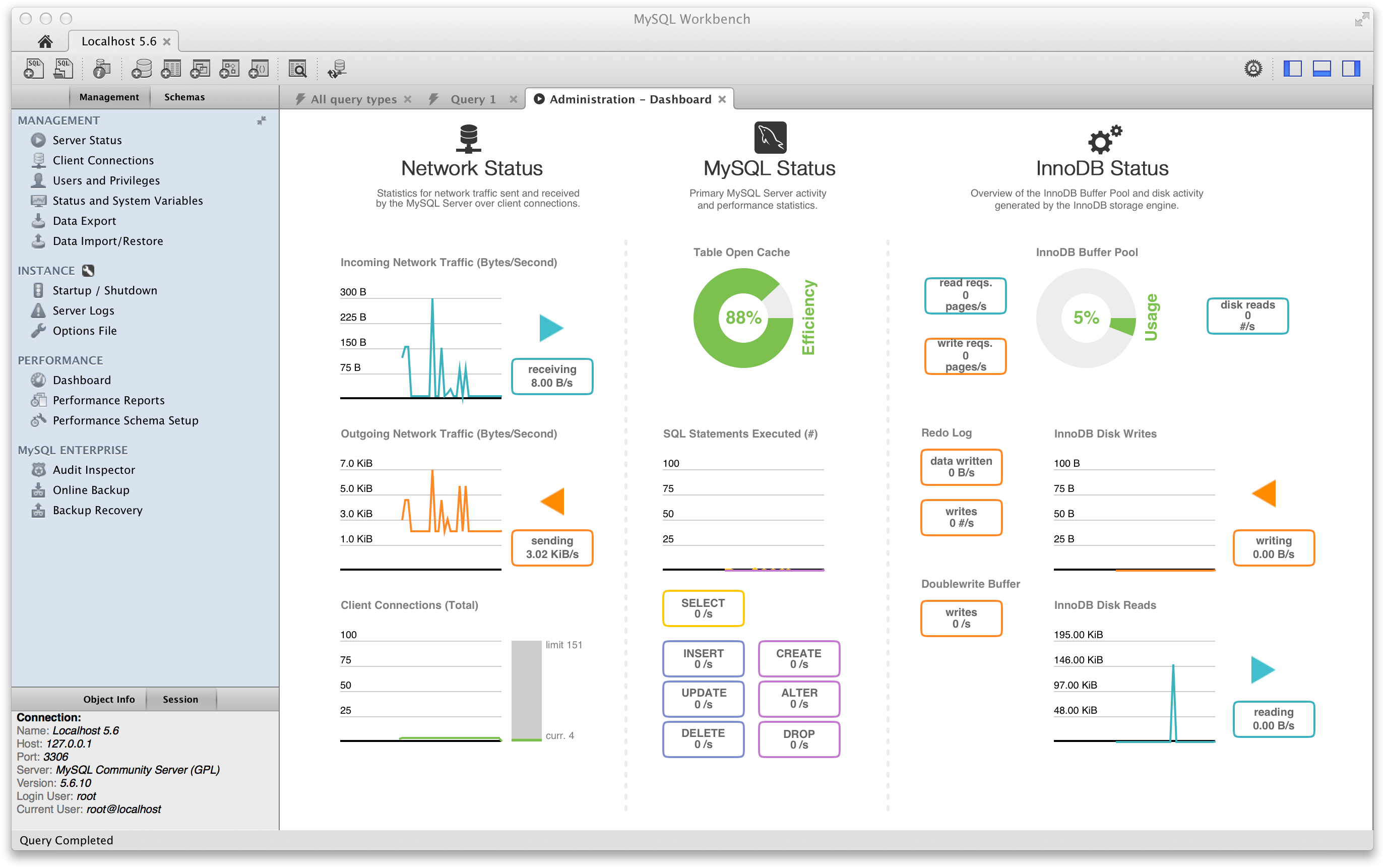
Although quite a simple app it gives you everything you need to run you local server set up. It’s a bit of a shame that the option to create virtual hosts costs money. Free backup tool for mac. Paint tool for mac and pc. One of the drawbacks of MAMP is that if you want to run Apache on port 80 it will ask you for you password every time you run it (annoying). Fortunately you can avoid that by, which stores MAMPs password in your Keychain.
These are my favourite applications. What are yours? I’ve never understood why Mac users go for such sluggish and bloated software like Eclipse or NetBeans. What’s wrong with running something native, intuitive and relatively lightweight such as Coda or TextMate?
I guess it all depends on your needs, but really, these Java apps give me stomach cramps. They feel like apps that belong in the nineties, and on the Windows platform. I respect your preferences, but “best native web developer tools”? I beg to differ Sir.
I suspect that you may have yet to get used to the quality software that is available on the Mac platform. @Joris: Well, the reason is simple: features. The native editors you mentioned (you can’t really call them IDEs, to be honest) are not nearly as comprehensive as Eclipse or Netbeans.
Mac Mysql Client
If you work on a large PHP project, such as a with thousands of classes it’s really useful to have proper code completion. I don’t mean basic PHP functions but class names, methods and properties. Also, a class hierarchy view and project outline are things I use every day and are hard to find in simpler software like Coda.
Snip It Tool For Mac Desktop
![]() Mcmaster the equivalent of snipping tool for mac apowersoftmacos alternative to windows osx ask screenshots directly clipboard tekrevue. By default they're saved to your desktop, and short of.
Mcmaster the equivalent of snipping tool for mac apowersoftmacos alternative to windows osx ask screenshots directly clipboard tekrevue. By default they're saved to your desktop, and short of.
With certain versions of Microsoft Windows there is a free tool called Snipping Tool. This tool can capture screenshots. Where to find Snipping Tool in Windows: Snipping tool is only included with Windows 10, Windows 8, Windows 7 and Windows Vista. If you can not find it, you can alternatively download the free tool Capture Screenshot lite which looks the same and works pretty much the same. The download link is. (Make sure you click the download link at the bottom of the page to get the free version.) To start the standard Snipping Tool in Windows 10 • Click on “Search” / “Magnifier Glass”, • Enter “Snip” • Click on the Snipping Tool icon.
Start snipping tool in Windows 8 (screenshot) Video instructions: How to capture a Screenshot in Windows 10 using the Snipping Tool 1. Click on “Search” / “Magnifier Glass”, 2. Enter “Snip” 3. Click on the Snipping Tool icon. Click “New” 5.
Choose the area to capture 6. Save the screenshot to your computer Video instructions: How to find and start the Snipping Tool in Windows 8 To start Snipping Tool in Windows 8: • With a mouse: Open the charm bar by putting the mouse cursor to the top-right corner of the screen. • With a touchscreen: Swipe from the right side to the left. • Select “Search”. • Make sure you have “Apps” selected. • Type in “Snipp”.
• Start the Snipping Tool by clicking the icon. • Windows will switch to the desktop mode. See how to start Snipping Tool in Windows 8 in this video: Frequently asked questions (FAQ) How can I print a ScreenShot?
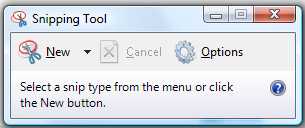
Itool For Mac
You can not print with the Microsoft Windows Snipping Tool. You can either open the snip first in MS Paint or you can use the tool How can I start the tool automatically? There is no default option. You can add it to the Autostart group in Windows 7 and lower. For Windows 8, you need to go to Task manager and add a new Task in Startup. Capture Screenshot lite has a tickbox for that under options.
How To Snip A Picture On Mac
Can I use the Print-screen button with the screen capture tool? But you need to click new-snip first, then ESC on your keyboard then Print Screen. How can I make a screenshot from a menu? Use the ESC trick from above and then Print Screen key.
Microsoft Azure Stack is an extension of Azure—bringing the agility and innovation of cloud computing to your on-premises environment and enabling the only hybrid cloud that allows you to build and deploy hybrid applications anywhere. We bring together the best of the edge and cloud to deliver Azure services anywhere in your environment.
Snipping It Tool For Mac Desktop Icon
Devices and technologies are moving forward at a rapid pace, though the everyday tools we use remain relatively unchanged. What if we could infuse AI into everyday tools to delight and inspire developers to do more using Microsoft AI platform?
With just a little bit of creativity and using Microsoft's current AI offerings, we can bring AI capabilities closer to customers and create applications that will inspire every organization, every developer, and every person on this planet. Introducing Snip Insights An open source cross-platform AI tool for intelligent screen capture. Snip Insights revolutionizes the way users can generate insights from screen captures. The initial prototype of Snip Insights, built for Windows OS and released at Microsoft Build 2018 in May, was created by based out of Vancouver, BC. Our team at Microsoft in collaboration with the Microsoft AI CTO team took Snip Insights to the next level by giving the tool a new intuitive UX, cross-platform availability (MacOS, Linux, and Windows), and free download and usage under MSA license. Snip Insights leverages Microsoft Azure's Cognitive Services APIs to increase users' productivity by reducing the number of steps needed to gain intelligent insights.
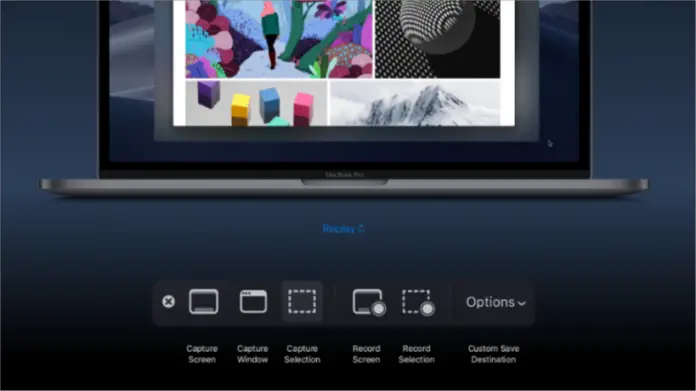
The Solution Snip Insights is an open source desktop utility that enables cross-platform users to retrieve intelligent insights over a snip or screenshot. Screenshots are essentially snapshots of moments. Snip Insights leverages cloud AI services to convert images to translated text, automatically detect and tag image content, along with many smart image suggestions that improve workflows while showcasing Azure Cognitive Services’ potential. By combining a familiar tool with Cognitive Services, we have created a one-stop shop for all your image insights.
Imagine that you have a scan of a textbook or work report. Rather than having to manually type out the information, snipping it will return editable text in just one click using OCR. Or maybe you’re scrolling through your social media feed and come across someone wearing a cool pair of shoes, you can simply snip to find out where to purchase them. Snip Insights can show you relevant information based on what you’ve just snipped, including identifying famous people and landmarks.
Free Backup Tool For Mac
Free api testing tool for mac. (Free) • - Debug web hooks like a pro. (Free) • - Similar to RequestBin with live updates (Free) • - HTTP request inspection with sharing, live updates, SSL, persistent URLs, search, comparisons and more. Supports custom responses.
Free Backup software for Windows, Mac, and Linux – Best Of Written by ravindra + Here is a 15 useful free backup software that give complete backup solution to your files, data, database, system and for server. Mac OS X (10.5 and above) has an excellent built-in backup tool called Time Machine. Once you plug in a hard drive and set up Time Machine, it will work automatically in the background, continuously saving copies of all your files, applications, and system files (i.e., most everything except for the stuff you likely don’t need to back up. Free iPhone Backup Extractor for iPhone, iPad and iPod Touch. Recover contacts, photos, SMS, notes and app data on Windows or Mac. Free iPhone Backup Extractor for iPhone, iPad and iPod Touch. Recover contacts, photos, SMS, notes and app data on Windows or Mac. Forensic tools, bulk recovery of deleted SQLite data?
Free Backup Tool For Windows
11 Linux Backup Tools It is always a good practice to keep on backing up data on our computers, this can either be done manually or configured to work automatically. Many backup tools have different features that allow users to configure the the type of backup, time of backup, what to backup, logging backup activities and many more In this article, we shall take a look at 24 outstanding backup tools that you can use on Linux servers or systems. Honorable Mention – CloudBerry Backup is a cross-platform cloud backup solution with advanced backup configuration settings and providing total security of data.
For what we have seen at the end of 2017 and mid/end 2018 is that Mac OS malware is emerging to social engineering. Social engineering using adware and potentially unwanted programs (PUPs) is the most common way for a Mac OS system to get infected. Menards. Since Mac OS is a very secure operating system, cybercriminals deceive users into downloading viruses, adware and in some recent cases even Ransomware.
Free Android Backup Software For Mac
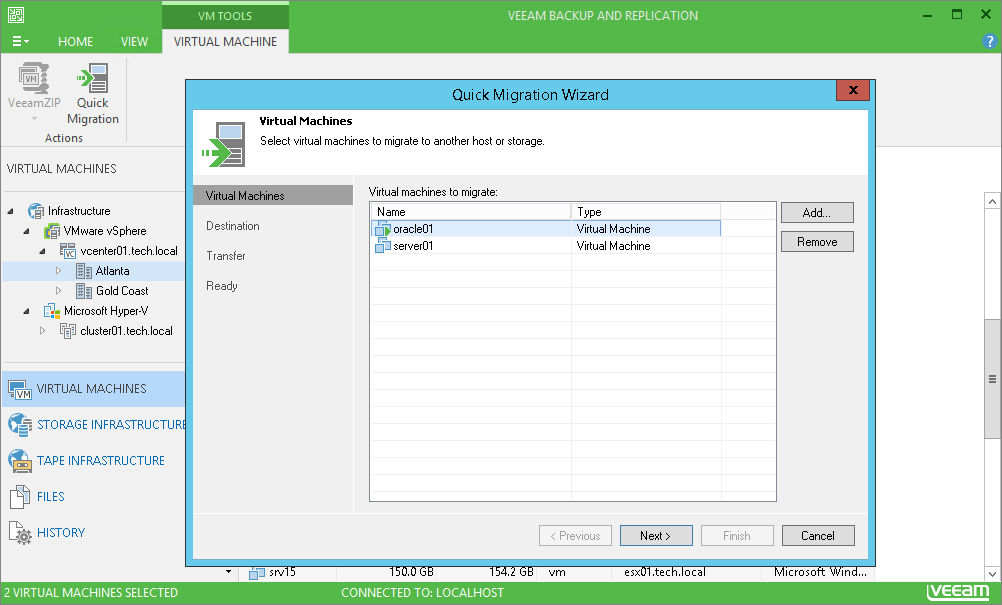
CloudBerry Backup for Linux With this tool you can backup files and folders to the cloud storage of your choice: it supports more than 20 wide-known cloud storage services. CloudBerry Backup works with Ubuntu, Debian, Suse, Red Hat and other Linux distributions and is also compatible with Windows and Mac OSs. The primary backup features are: • Compression • 256-bit AES Encryption • Scheduled backup • Incremental backup • Command line interface • Retention policy and more. Rsync It is a command line backup tool popular among Linux users especially System Administrators. It feature rich including incremental backups, update whole directory tree and file system, both local and remote backups, preserve file permissions, ownership, links and many more.
Undelete Tool For Mac
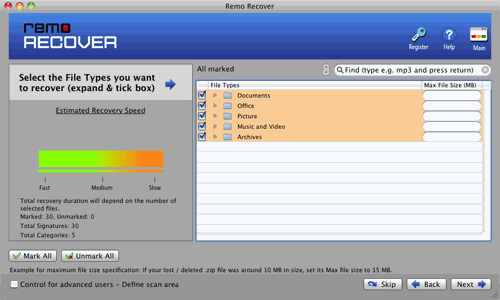
This article is written like. Please help from a descriptive,, and remove advice or instruction. (April 2016) () () In, data recovery is a process of salvaging (retrieving) inaccessible, lost, corrupted, damaged or formatted data from, or, when the data stored in them cannot be accessed in a normal way. The data is most often salvaged from storage media such as internal or external (HDDs), (SSDs),,,,, subsystems, and other. Recovery may be required due to physical damage to the storage devices or logical damage to the that prevents it from being by the host (OS).
A free Git client for Windows and Mac. Sourcetree simplifies how you interact with your Git repositories so you can focus on coding. Visualize and manage your repositories through Sourcetree's simple Git GUI. Simple for beginners. Get clean and clear commits with Sourcetree's interactive rebase tool. Git Tools for Mac OS X. Meanwhile, I’m tracking a few tools for the Mac to increase my productivity with git for routine things. My Favorites. For a git UI client, I may end-up sticking with GitX for a while though, because it is free. If I can justify the expense, I’ll likely go with SourceTree or Tower, depending on CFO approval. Git comes with built-in GUI tools for committing and browsing (), but there are several third-party tools for users looking for platform-specific experience.If you want to add another GUI tool to this list, just follow the instructions. All Windows Mac Linux Android iOS. The *easiest GIT client and most optimized for Mac OS X in my opinion is probably Tower. Its not the most powerful but the interface is the easiest to use. Another one i like is git-gui.  GitAhead is the smarter Git GUI client for Windows, Mac and Linux. Our Git GUI client makes understanding code history simple. Download your smarter Git GUI client for free now. We create tools that are exciting to us because they help us, and all programmers, to visualize and understand code at a deeper level than ever before.
GitAhead is the smarter Git GUI client for Windows, Mac and Linux. Our Git GUI client makes understanding code history simple. Download your smarter Git GUI client for free now. We create tools that are exciting to us because they help us, and all programmers, to visualize and understand code at a deeper level than ever before.
Undelete Freeware
It allows users to undelete ('unerase' in other words) the data. This module supports various file systems ( such as FAT12, FAT16, FAT32, VFAT, and NTFS ). In addition, it also permits users to restore deleted data on storage devices like hard disk, flash drive, memory stick, memory card and flash card. Kickass Undelete is a free, fully featured, file recovery tool for Windows. Accidentally deleted a file? Never fear; the data is probably still on your drive and may be recoverable. Kickass Undelete finds all of the deleted files on your hard drive, flash drive or SD card and allows you to recover them. Recover deleted or lost data from Windows and Mac. Complete Data Recovery software for Windows that can undelete files, recover photos, video, music files from SD cards, cameras & other media devices.It will also recover data from formatted, deleted / corrupt partitions & crashed hard drives / HDDs. These powerful deleted file recovery tools greatly increase the chances that you can recover your data. How to recover unsaved Word & Excel documents on Mac When you click the Recover button, this is the first method Disk Drill will try.
The most common data recovery scenario involves an operating system failure, malfunction of a storage device, logical failure of storage devices, accidental damage or deletion, etc. (typically, on a single-drive, single-, single-OS system), in which case the ultimate goal is simply to copy all important files from the damaged media to another new drive. This can be easily accomplished using a, many of which provide a means to the system drive and backup drives or removable media, and to move the files from the system drive to the backup media with a.
Such cases can often be mitigated by and consistently storing valuable data files (or copies of them) on a different partition from the replaceable OS system files. Another scenario involves a drive-level failure, such as a compromised or drive partition, or a. In any of these cases, the data is not easily read from the media devices. Junkware removal free. Depending on the situation, solutions involve repairing the logical file system, partition table or, or updating the firmware or drive recovery techniques ranging from software-based recovery of corrupted data, hardware- and software-based recovery of damaged service areas (also known as the hard disk drive's 'firmware'), to hardware replacement on a physically damaged drive which allows for extraction of data to a new drive. If a drive recovery is necessary, the drive itself has typically failed permanently, and the focus is rather on a one-time recovery, salvaging whatever data can be read. In a third scenario, files have been accidentally ' from a storage medium by the users.